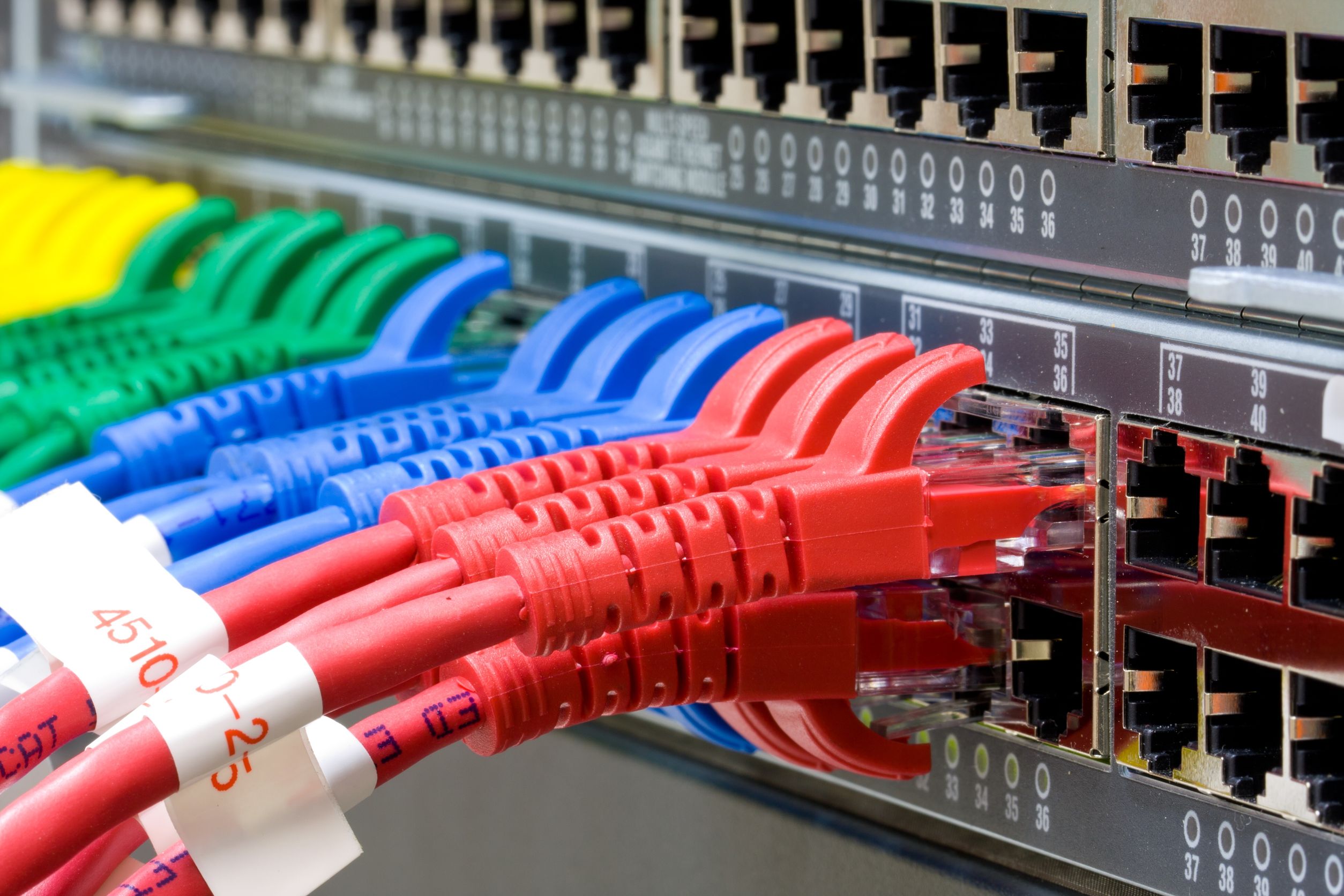Last month I was getting ready to buy VPS Hosting. I figured I would just search the web and find one, as if they were all the same. Little did I know that there is a lot to think about with a VPS. Moreover, you should really learn about how companies partition the servers’ resources prior to buying. This can lead to more or less performance depending on how the resources are allocated. You should also decide how much you can spend. Do you need a Linux VPS hosting plan or is Xen VPS a better option for what applications you are running? Do you need a managed Linux VPS or is unmanaged something you can do. I hope to answer some of these questions about your purchase so that you do not have to spend as much time looking.
How much do you want to pay for your Linux VPS?
There are some great deals out there so be sure to search around. I am not sure if they still have the same deals, but here are some I found. I would like to add that I am in no way an affiliate with or getting anything in return from these companies. Superb Internet has a deal for 3 months free, after one year of service. I am a fan of this because they are already affordable and priced-right for the resources. Everyone knows about HostGator and their 20% off. If you need a managed Linux VPS and can pay a little more, this is a good option.
Managed or Unmanaged VPS
How much do you know about uploading your files? Did you know that many companies will add cPanel and call it managed, charging you a lot more for service. I prefer not getting cPanel and saving more on my VPS. For an unmanaged VPS at Superb Internet, you are looking at $25 for 512 MB Guaranteed RAM, 1 GB Burstable RAM, 30 GB Disk Space, 500 GB Bandwidth. At HostGator you are looking at almost $40 (Double) for the same resources. I don’t know about you, but I would rather spend the extra $15 on increased resources or a weeks for of lunch instead of having cPanel. This is where Linux VPS comes in. Most companies will give you a control panel for your VPS. With Linux VPS, one of them is OpenVZ. So again, why do you need a cPanel if you are getting another control panel. Again, I’d spend the money somewhere else instead of spending it on a “Managed” Linux VPS. Let’s say you do need something done to the VPS that would be considered managed. Most companies will charge a fee for this for this work at around $100 per hour. If you are buying a $75 per month unmanaged VPS that would cost $100 per month, you are saving money over the long-run to just have the hosting company do the work.
Burstable RAM
As I am sure you get already, a virtual private server is a bunch of dedicated server combined in a shared environment to allow everyone a piece of a powerful dedicated server without paying full price for the dedicated server. Imagine yourself with 3 other companies sharing the same server. Don’t get scared, it’s not shared hosting with 200 businesses on the same server. VPS can be a good thing. Regarding burstable RAM, now imagine that you are the only one using the resources. It does happen. You can burst your RAM, if the company is offering burstable RAM. I would make it mandatory that the VPS hosting company you choose has this burstable RAM.
The best Linux VPS Companies.
#1 Superb Internet – No one comes close to the price for what you’re getting. They have OpenVZ for their Linux VPS and Xen virtualization for their Windows VPS.
#2 Other than the fact that I do not approve of managed VPS because I think everyone should be able to run a unmanaged VPS or at least pay to have the work done, HostGator would be #2.
#3 If RAM is what you need and you’re willing to pay for it, my third choice would be Dot Block.
#4 InMotion; they’re Linux VPS is worthy of being on this list.
#5 Linode: I added this company. They are normally known for Windows VPS, but I thought they were worth a mention.